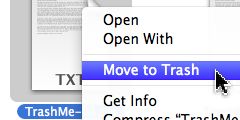The Safari Bookmarks Bar
The Safari Bookmarks Bar puts websites one click, or even one keystroke, away.
Edit and use Safari 5′s Top Sites
Safari makes your favourite websites readily available with its Top Sites feature. Here’s how to customise the Top Sites to reflect your preferences.
The Safari Bookmarks Bar puts websites one click, or even one keystroke, away.

Edit and use Safari 5′s Top Sites
Safari makes your favourite websites readily available with its Top Sites feature. Here’s how to customise the Top Sites to reflect your preferences.

Safari Autofill
Let Safari fill in forms for you.
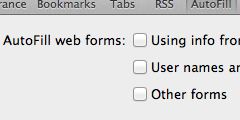
Merge and split windows in Safari
Web browsing how you like it: combine multiple Safari windows into one, or break Tabs out into separate windows. Includes video.
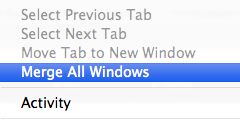
How to ‘lock’ your Mac’s screen
It’s a pain to logout just to keep casual passers-by out of your files while you make a coffee. Instead you can set a screensaver to require a password. Here’s how.

Check your battery’s health with System Profiler
If you use a Mac laptop, take a look at System Profiler to give it a battery health check.
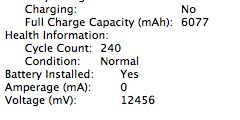
Clean up a Thumb Drive
Many people use thumb drives — those tiny ‘sticks’ you plug into a USB port — for storing backups of important documents, and they’re great for that purpose: quick, easy, convenient. Copy files to the drive, drag files from the drive, add, delete — it all takes but a moment. How to reformat a USB ‘thumb’ drive.
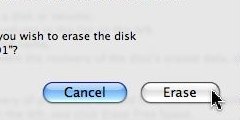
Resize images with Automator
Save hours of tedious work by using Automator to resize images for you. Here’s how.
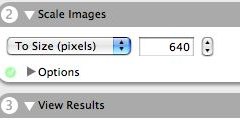
Share files easily with Dropbox
Dropbox makes sharing files — with yourself or other people — a matter of a simple drag and drop.

How to Trash and Put Back files
There are at least 6 different ways to put unwanted files in the Trash on a Mac, and to get them out again. Here’s how.