Safari can use information in your Address Book or data you previously entered in an online form to automatically complete online forms you need to fill out in the future.
AutoFill is a service that helps you complete online forms and log in to Web sites with a user name and password.
You use the AutoFill pane of the Safari preferences to select, modify, or delete which information AutoFill uses to complete a form or log in.
When you use AutoFill to automatically fill in information, Safari highlights the data in yellow so you can see the changes.
If you no longer need the AutoFill service, you can keep Safari from automatically completing forms and log ins. If you run out of room in a text field, you can now resize text fields on any Web page by dragging the corner of the field to make more room and reflow the Web page.
Set AutoFill Preferences:
1. Click the Safari menu, and then click Preferences.
2. Click AutoFill.
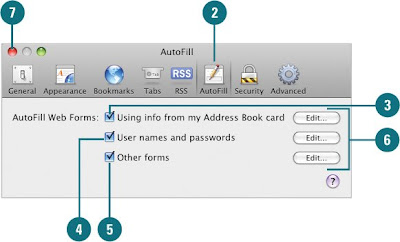
3. Select or clear the Using info from my Address Book card check box to enable or disable AutoFill from information in your Address Book.
4. Select or clear the User names and passwords check box to enable or disable AutoFill from Web site log in information you've entered.
5. Select or clear the Other forms check box to enable or disable AutoFill based on data from other online forms.
6. For any of the selected check boxes, click Edit to view or remove information stored by AutoFill.
7. Click the Close button.
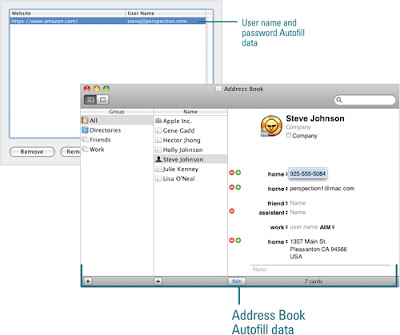
Fill Out Forms in Web Pages:
1. Select AutoFill data and options in the AutoFill pane of Safari preferences; click the Safari menu, click Preferences, and then click AutoFill.
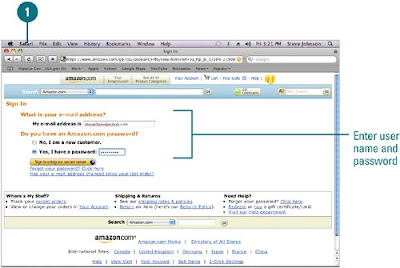
2. Use any of the following methods to fill out forms using AutoFill:
Complete user name and password in a log in. Display a log in screen, enter a user name and password, and then click Yes to save the log in information so you don't have to do it again; click Not Now to defer saving the log in information until later; and click Never for this website to not save log in information for this Web site.
Complete a Web form. Open the Web page, and then click the AutoFill button in the Address bar.
Complete individual boxes in a form. Open the Web page, select a text box, and then start typing. If AutoFill retrieves a match, it completes the text. If several items match, a list appears, where you can select the one you want to use.

Submit Form In New Window In Safari:
You probably already knew that Command+Clicking a link in Safari would open the link in a new window/tab.
Did you also know that you can do the same thing with a form button?
Try Command+Clicking a form’s submit button.
Magically the form is submitted to a new window or tab.